Archive for December 2008
Gmail on your desktop
Posted on: December 24, 2008
On the Google Desktop gadgets team, we’ve seen countless requests for a Gmail gadget over the years. That gadget is finally here, so if you’ve got Google Desktop for Windows, give it a try.
You’ll see that it covers the basics such as reading, searching, and sending messages. You can star messages, use the same keyboard shortcuts, and we didn’t forget about contact auto-complete. It doesn’t take up much space in your sidebar or desktop, and you can also resize it to show as few or as many messages as you’d like.
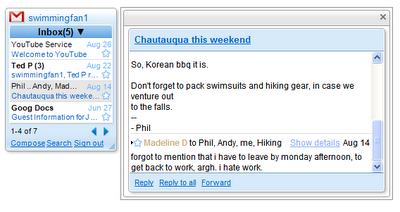
When I’m at work, I keep two instances of the gadget open: one logged into my personal Gmail account and the other set to my Google Apps account for work related stuff. Instead of getting lost in a sea of tabs or browser windows, I can bring up the gadgets in an instant (hint: pressing the shift key twice brings up all your hidden Desktop gadgets).
The Gmail gadget currently works with the latest release of Google Desktop for Windows. Try it out and please let us know what you think.
Web site ShareTabs is sort of like TinyURL when you want to share several links, allowing you to send one link that will open a number of links in separate tabs with one click.
Here’s an example:
If I wanted to share all the paid to click sites with someone, I could simply send the following ShareTabs link:
http://www.sharetabs.com/?makemoney
or:
http://www.sharetabs.com/xp9
When you follow that link, you’ll see the page below.
The thumbnails display each site, and clicking a thumbnail will open that site in one of the faux tabs you see at the top of the screenshot (they may look like Firefox tabs, but they’re actually just a graphical element inside the ShareTabs site). You can either navigate the sites by clicking around the faux tabs, or you can click the Open all links link at the top of the page to actually open each link in a separate tab. If you’re looking to share a lot of links without taking a lot of space to do it, ShareTabs is a great tool.
ShareTabs
Windows 7 is intended to be an incremental upgrade with the goal of being fully compatible with existing device drivers, applications, and hardware. Presentations given by Microsoft in 2008 have focused on multi-touch support, a redesigned Windows Shell with a new taskbar, a home networking system called HomeGroup, and performance improvements..
Download Windows 7 Ultimate BUILD 6956 x86-iND Torrent
h**p://dl.btjunkie.org/torrent/Windows-7-Ultimate-Beta-Build-6956-32Bit-Watermark-Removed/395227c7aba803716b7e1c8f97bed15351e4d2152838/download.torrent
This is an illegal version of the software and set for download just for a tryout.
Opera has released the alpha version of Opera 10 browser.It is believed to give an edge to edge competition to the upcoming firefox trace monkey called as the 3.1 release of the firefox.The Opera 10 showcases their new Presto 2.2 rendering engine which they claim to offer a 30% more speed over their previous release.But thats no all….It features many new features too…
It has scored a perfect score in the acid test 3 and adds a fully featured HTML supported email client.For more well defined features Check out the opera 10 home page http://www.opera.com/browser/next/
While the Firefox features a Gecko 1.9.1 rendering platform The new TraceMonkey JavaScript engine is on by default for web content.It has added on a new feature called the private browsing mode similar to the incognito mode in the new Google Chrome which does not keep any trace on the browsed pages in that window.It features a support for new web technologies such as the <video> and <audio> elements, the W3C Geolocation API, JavaScript query selectors, CSS 2.1 and 3 properties, SVG transforms and offline applications.
Last year, the head of the Microsoft’s Developer Division, S. Somasegar, announced that Microsoft had begun investing in F# as one of Microsoft’s supported languages on the .NET platform. I am now thrilled to announce one result of this investment: F# will ship as part of Visual Studio 2010! Since the September 2008 CTP of F#, the F# team has been working hard on integrating F# into the main development branch of Visual Studio 2010. Below I show a screen shot of using the F# development tools in the 2010 shell, with the new editor and the new look-back-in-time “Debug History” window.
Over the last year we’ve seen amazing growth in the F# developer community, and great excitement at conferences and user groups. Two of the recent highlights have been the PDC presentation on F# by Luca Bolognese, and the live demo of F# and other new language technologies at JAOO by Anders Hejlsberg, Where are Programming Languages Going. If you’d like to learn why Microsoft is adding a functional programming language to its Visual Studio and .NET development tools, and the kind of scenarios where this language gives particular productivity benefits, then I can’t think of any better place to start than these two presentations by two of Microsoft’s most experienced development and language experts.
In this first supported release, our aim has to be to focus on the core strengths of F# for exploratory programming with F# Interactive, programming with data and implementing parallel and asynchronous components. As we’ve talked to people privately about adding F# to Visual Studio 2010, some questions naturally arise, and I’ve attempted to answer those below. If you have more questions, please ask on the comments below!
Q. When will the next release of F# be? Will I be able to continue to use F# with VS2008?
o Our next major release of F# will be as part of the first beta of Visual Studio 2010, and at around the same time we will make available a matching update release of the Visual Studio 2008/.NET2.0 F# compiler and tools.
Q. What about shared source?
Our plan is to make both the F# compiler and the core F# library available as shared source on CodePlex in the Visual Studio 2010 timeframe, most likely at the time Visual Studio 2010 ships. We also plan an active CodePlex project called the “F# Power Pack” which will contain tools such as the F# parser and lexer generators. We outlined these plans in a post to the F# mailing list in October.
Q. Is F# in .NET 4.0?
o The current plan of record is that the F# core libraries and compiler will ship as an additional component, not in the .NET Framework itself. We expect this to be available as an F# redistributable package. Referencing this package from a Visual Studio setup project will be sufficient to deploy the core library DLL(s) it to a client machine.
Q. What level of tool support should I expect?
o As outlined above, our focus in this release of F# is in areas I like to characterize as data-rich and control-flow-rich programming, tackled using a functional programming approach (think algorithms, data manipulations, data transformations, parallel programming, and reactive programming components). The tool support we plan is thus based around editing, scripting, interactive evaluation, the project system, debugging, profiling and great integration with C# and Visual Basic.
Q. Will this release include designer tools?
o Our focus on delivering high-quality F# core tools is designed to augment Visual Studio’s amazing strengths as a presentation-rich object-oriented programming environment. As a result, we have made an explicit decision to leverage the strengths of C# and Visual Basic as presentational and designer-rich programming languages in this release. This means that F# users should use the Visual Studio designer tools to generate C# or Visual Basic code and incorporate those components into their F# applications. In Visual Studio 2010, we expect F# applications which include components built with designers (e.g. WinForms, ASP.NET, Silverlight and WPF applications with a designer front-end) will normally be authored as mixed language applications. We’ll be providing templates that guide F# developers through this process.
Q. What about Mono?
o The F# compiler and tools will continue to provide a means for Mono users to develop F# applications, initiall through the Visual Studio 2008/.NET2.0 tool chain (see above).
Q. F# began as an “OCaml-like language for .NET”? Will it stay that way?
o F# shares core language constructs with the excellent OCaml language, from INRIA. This was an early design decision that acknowledged the importance of the Caml language family as a pragmatic realization of functional programming and as a basis for language innovation. F# itself has now matured to include constructs such as F# object oriented programming, units of measure in F#, F# reflective programming and F# computation expressions. Looking ahead, our plan of record is to continue to allow the use of F# in a mode that supports cross-compilation of a common subset of F# and OCaml, much as is done today. This will normally require the use of the F# Power Pack components, which will be available separately from the Visual Studio 2010 integration.
Q. Will Microsoft Research stay involved?
o Yes indeed! F# is a joint advanced development project between Microsoft Research, Cambridge and the Microsoft Developer Division. I am very glad to be staying involved as the language architect and will remain at Microsoft Research. Our awesome team includes people in Cambridge, Redmond, Vancouver and China, and some team members operate from Germany and New York. I am continually amazed at the people I get to work with on this project and the skills they bring, and we hope to make it a prime example of innovative development at Microsoft.
Copyright “MSDN Blogs”(DON)


Recent Comments